This is Part 4 of a tutorial post Create a Simple Website in CSS/HTML and deploy to Amazon S3.
Note: Here you can look over Part 1: HTML, Part 2: CSS and Part 3: Deploy to AWS of this tutorial.
1. Create a new User
- Sign in to the AWS Amazon console
- Click on Identity & Access Management

- Click on User on the left hand-side menu
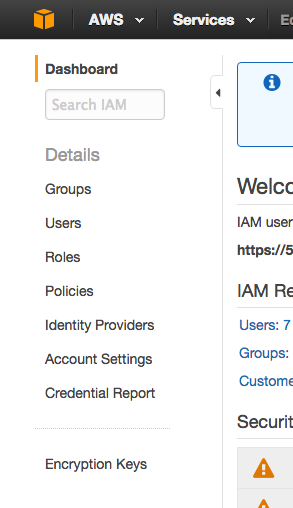
- Click Create New User

- Enter username
testuser
- Click Create
- Download the credentials. These will include User Name, Access Key Id, Secret Access Key. Keep these secret as they are tied to your account and can be used for malicious purposes if not kept safely. Remember that your account is tied to your credit card.
2. Set user permissions
- You should now see your user created in the user dashboard.
- Click your newly created user
testuser - Click on Permissions → Attach Policy

- Select AmazonS3FullAccess → Attach Policy:

- Done!

🔥 If you enjoyed this post then you can keep up to date with my latests blogs posts & courses by following me on Twitter and checking out my code school for some hands on guided coding practice.